Nothing But Reading Challenges discussion
GoodReads 101
>
Add a Bookcover Link
date newest »
newest »
 newest »
newest »
Comment box usually looks like this:

Unless you're using a mobile device, then I'm not sure, as they are all so different.

Unless you're using a mobile device, then I'm not sure, as they are all so different.
 Is there anyone who knows why Goodreads suddenly displays an underscore after the bookcover images? It looked much neater before when there was just an empty space after.
Is there anyone who knows why Goodreads suddenly displays an underscore after the bookcover images? It looked much neater before when there was just an empty space after.
 Hi, I need help posting the images of the books that I’ve read. The test box that comes does not look like the one in your post.
Hi, I need help posting the images of the books that I’ve read. The test box that comes does not look like the one in your post.
 In the box above a new post that anyone writes in - is the add book/ author link.
In the box above a new post that anyone writes in - is the add book/ author link. Click on it.
In the new search box that opens type in the name of the book. Find the book you are looking for. Add it. You have two options, either the book link or the book cover.
Feel free to use this thread to practice
Books mentioned in this topic
Holiday Hijinks (Carolyn Highcrest, #2) (other topics)Twisted Prey (other topics)
Winter Wishes (Carolyn Highcrest, #1) (other topics)
Cocoa Curses (Rudie Hollybrook, #1) (other topics)
Jolly Jinxes (Star Clearwater, #2) (other topics)
More...
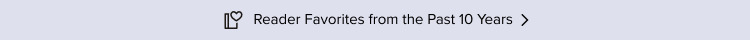
























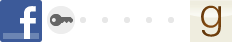
• Click on the "add book/author link above the text box which you're typing in for the discussion.
• Notice a search box or “look-up” opens up and at the bottom the words The little blue dot is will always first default to link unless you click on cover.
• Type in the title you of the book you desire, and click "search".
• Click on the "add" button next to the option you want to include and the html for the cover will appear in your text box.
• Make sure that "cover" is chosen before you click the big “search” button, but if you forget, you can always put your cursor after the word “book” and before the colon: in the link, type in "cover" and the bookcover will appear.
I'll put an asterisk* in the code so you can see the book numbers are the same:
[*book:Through a Dark Mist|7776013]
[*bookcover:Through a Dark Mist|7776013]
Results :
Through a Dark Mist = link
• If the bookcover that appears is not the one you want, simply click on "other editions" right under the add button. Page numbers are at the bottom of the "look-up". Browse until you find the cover you desire.
• Do a preview, if you like. Just click (preview) in parentheses in light grey to the right of the big post button.
Hope this helps!