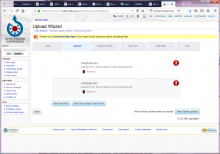One fellow user in Munich reported that he often can't upload images with with the upload wizzard. He tried multiple times and with different browsers. See screenshot for an example:
Description
Related Objects
- Mentioned In
- T229249: 4 files, that will not upload with uploadwizard (Internal error: Server failed to store temporary file.) for server-side upload
T228292: API uploads fatal with UploadChunkFileException: Error storing file in '/tmp' backend-fail-internal
T222994: Upload fails at Wikimedia Commons "Internal error: Server failed to store temporary file." - Mentioned Here
- T228749: AssembleUploadChunksJob triggers: SqlBagOStuff: tries to serialize closure
T228292: API uploads fatal with UploadChunkFileException: Error storing file in '/tmp' backend-fail-internal
Event Timeline
If it can be useful: a 10240 KB jpg fill will upload but a 10269 KB jpg file will not.
It looks like the "Internal error: Server failed to store temporary file." message starts at around 10269KB
I don't know if I can do this, but I've changed the status to Ubreak Now since it's been impossible to upload anything larger than 10MB since about a week!
@hashar Any thoughts/help you can provide on this would be appreciated :) I think Matthias addressed this last time around but he's on vacation now.
I tried uploading a 10563 KB PNG and a 11105 KB JPEG, and couldn't reproduce the problem. I didn't publish them, but I understand the problem occurs after the initial upload.
T228292 is not related, the most recent log entry matching "UploadChunkFileException" was July 24, which is too long ago to explain these reports.
I think this is consistent with T228749. The error seen in the screenshot is api-error-stashfailed, which can only be generated by AssembleUploadChunksJob when it catches an exception. There are plenty of log entries. I'll cherry-pick the fix.
Mentioned in SAL (#wikimedia-operations) [2019-07-30T05:23:46Z] <tstarling@deploy1001> Synchronized php-1.34.0-wmf.15/includes/upload/UploadBase.php: T228929 (duration: 00m 48s)
Mentioned in SAL (#wikimedia-operations) [2019-07-30T05:24:33Z] <tstarling@deploy1001> Synchronized php-1.34.0-wmf.15/includes/api/ApiUpload.php: T228929 (duration: 00m 47s)
Mentioned in SAL (#wikimedia-operations) [2019-07-30T05:25:20Z] <tstarling@deploy1001> Synchronized php-1.34.0-wmf.15/includes/jobqueue/jobs/AssembleUploadChunksJob.php: T228929 (duration: 00m 46s)
I'm pretty sure it's fixed, although there's not enough log traffic to be completely sure. Please reopen this task if you see this kind of upload failure again within the next few days.
Note that existing UploadWizard sessions may have been broken. If an upload was in progress at the time of the stashbot log entries above, you may need to restart it.
@tstarling I just found this phab ticket after I received the same message, is there anything I can do to upload the file? Its quite important for a project I'm working on with the UN (its the publication I'm extracting all the graphics and text from) https://commons.wikimedia.org/wiki/Commons:Help_desk#Internal_error:_Server_failed_to_store_temporary_file._(for_pdf)
Thanks