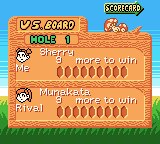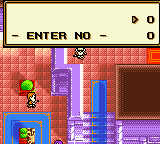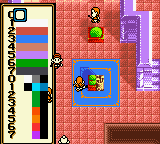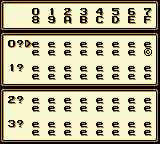Mario Golf (Game Boy Color)
| Mario Golf |
|---|
|
Also known as: Mario Golf GB (JP)
|
It's a long drive between the Mushroom Kingdom and the Marion Golf Club. But it'll take more than that to drive a wedge between Mario and his golfing addiction.
Contents
Sub-Page
| Notes |
Unused Character Names
In the adventure mode, when you talk to an NPC who demonstrates a swing, a computer player is shown making the shot. The game loads one of two possible characters, either 0E (a woman named Munakata), or 0F (a man named Oka). These names are never shown to the player, but they are loaded into memory, and can be seen by hacking the game.
Development Room
Open Mario Golf (USA) in a memory editor, and change RAM address C450 to 01 in an area such as the character stats screen in story mode and resume gameplay, or use GameShark code 010150C4, or choose 1 in the scene menu described below. The player will be redirected to a room with two rows of seven characters on the top right of the map. Outside of this area, it is completely empty, with nothing but glitched star scrolling animations and a single solid mushroom that doesn't do anything.
Left Row:
- Mario - takes the player to an end-of-hole animation test. Pressing Left and Right switches between sets of characters, while Up and Down selects the character. There's no exit from this screen, other than restarting.
- Luigi - takes the player to some sort of screen filled with various graphics from the game, likely to see how characters appeared on the screen. The games allow the player to move around after pressing the A or B button. Restarting is the only way out.
- Yoshi - player goes to the locker room.
- Toad - player goes to the front of Marion Clubhouse.
- Peach - player goes to the lounge.
- Wario - player goes to the trophy room.
- D.K. - player goes to the Caddie Master's Office.
Right Row:
- Mario - takes the player to a VS. Results screen, then the end-of-hole animation test, but with an incorrect palette for the dialogue boxes.
- Luigi - the player is shown a different debug overlay.
- Yoshi - the player is shown how many stars they need to get for Toad Highlands. Leaving it goes to the menu for 1P play modes.
- Toad - shows the player the tournament total; leaving it goes straight to the main menu.
- Peach - shows rankings for tournament mode; leaving it goes outside the Marion Club.
- Wario - The sepia effect is turned on, followed by a series of beeps. Dialogue boxes retain the sepia effect.
- D.K. - the player is taken to a character animation test screen; touching Mario and Wario goes back and forth between different characters, while touching Peach and Toad cause the player to do his putting animation.
Debug Display
Open Mario Golf (USA) in a memory editor, and change RAM address FF9E to 02 (or use Gameshark code 01029EFF) during gameplay to see a HUD that flickers on the screen to simulate a transparency effect. Note that any time the player switches view, that the font gets overwritten.
Debug Menu
A debug menu exists in the game and can be accessed in story mode.
Access
- Open Mario Golf in VBA.
- Go to the Marion Clubhouse.
- Change RAM address FF9E to 01 in VBA's memory editor.
- Press A to open the debug menu.
Alternately, use Gameshark code 01019EFF.
Scene
Map Select. Choose a map with the D-Pad, then press A, B to go to the chosen map.
| To do: Figure out what "- ENTER NO -" does. |
Map List
| No. | Japanese | English |
|---|---|---|
| 0 | モードセレクト | Mode Select |
| 1 | かいはつ | Development |
| 2 | フィールド | Field |
| 3 | マリオンクラブハウス | Marion Clubhouse |
| 4 | ラウンジ | Lounge |
| 5 | しはいにんしつ | Executive Suite |
| 6 | ロッカールーム | Locker Room |
| 7 | トロフィールーム | Trophy Room |
| 8 | マリオンクラブ - キャディマスターしつまえ | Marion Club - Outside Caddy Master's Room |
| 9 | パームクラブ - キャディマスターしつまえ | Palm Club - Outside Caddy Master's Room |
| 10 | デューンクラブ - キャディマスターしつまえ | Dune Club - Outside Caddy Master's Room |
| 11 | リンクスクラブ - キャディマスターしつまえ | Links Club - Outside Caddy Master's Room |
| 12 | マリオンクラブ - ショットれんしゅうじょう | Marion Club - Shot Practice Area |
| 13 | マリオンクラブ - アプローチれんしゅうじょう | Marion Club - Approach Practice Area |
| 14 | マリオンクラブ - パッティングれんしゅうじょう | Marion Club - Putting Practice Area |
| 15 | パームクラブ - ショットれんしゅうじょう | Palm Club - Shot Practice Area |
| 16 | パームクラブ - アプローチれんしゅうじょう | Palm Club - Approach Practice Area |
| 17 | パームクラブ - パッティングれんしゅうじょう | Palm Club - Putting Practice Area |
| 18 | デューンクラブ - ショットれんしゅうじょう | Dune Club - Shot Practice Area |
| 19 | デューンクラブ - アプローチれんしゅうじょう | Dune Club - Approach Practice Area |
| 20 | デューンクラブ - パッティングれんしゅうじょう | Dune Club - Putting Practice Area |
| 21 | リンクスクラブ - ショットれんしゅうじょう | Links Club - Shot Practice Area |
| 22 | リンクスクラブ - アプローチれんしゅうじょう | Links Club - Approach Practice Area |
| 23 | リンクスクラブ - パッティングれんしゅうじょう | Links Club - Putting Practice Area |
| 24 | ひょうしょう(マリオン) | Awards (Marion) |
| 25 | ひょうしょう(パーム) | Awards (Palm) |
| 26 | ひょうしょう(デューン) | Awards (Dune) |
| 27 | ひょうしょう(リンクス) | Awards (Links) |
| 28 | ピーチじょうへのみち | Path to Peach's Castle |
| 29 | ピーチじょう | Peach's Castle |
| 30 | ストーリースタート | Story Start |
| 31 | たいせんけっか | Competition Results |
| 32 | コースパラメータ | Course Parameters |
| 33 | のりおステータス! | Norio Status! |
| 34 | のりおサンプル | Norio Sample |
| 35 | せんたくがめん | Select Screen |
| 36 | ちびキャラテスト | Tiny-Tots Character Test |
| 37 | テロップ | Projector |
| 38 | かぜふきだに - スペシャルホール | Windy Valley - Special Hole |
| 39 | チビッコゴルフひろば | Tiny-Tots Golf Grounds |
| 40 | ミニミニ レイクコース | Mini-Mini Lake Course |
| 41 | カラスのもりゴルフコース | Raven Woods Golf Course |
| 42 | オルタネートゲーム | Alternate Game |
| 43 | オルタネートゲームイベント | Alternate Game Event |
| 44 | ゴルフせんにんの - ショートコース | Golf Selection - Short Course |
| 45 | ゴルフしんだんじょ | Golf Diagnostic Area |
| 46 | クラブしょくにんのごや | Club Employee Hut |
| 47 | かぜふきだにのこや | Windy Valley Hut |
| 48 | マッチプレイイベント | Match Play Event |
| 49 | ENDしはいにんしつ | END: Executive Suite |
| 50 | ENDラウンジ | END: Lounge |
| 51 | ENDキャディマスターしつ | END: Caddy Master Room |
| 52 | ENDひょうしょう(マリオン) | END: Awards (Marion) |
| 53 | ENDちびっこゴルフ | END: Tiny-Tots Golf Grounds |
| 54 | ENDカラスのもり | END: Raven Woods |
| 55 | ENDオルタネイト1 | END: Alternate 1 |
| 56 | ENDマッチプレイイベント | END: Match Play Event |
| 57 | ENDフィールド | END: Field |
| 58 | ENDクモ | END: Clouds |
| 59 | ENDあぜりあ | END: Azalea |
| 60 | ENDピーチじょう | END: Peach's Castle |
| 61 | ENDマリオンクラブハウス | END: Marion Clubhouse |
| 62 | ENDフィールド | END: Field |
Map
Seems to be a list of different areas of the Marion Clubhouse to warp to?
| To do: Figure out what exactly this option does. |
Palette
Edits the palette of the current room. Use the D-Pad to choose a color, A to display the chosen color's RGB values, and the D-Pad to edit them.
Flag
Flag editor. Use the D-Pad to select a flag and A to enable/disable it.
| To do: Find out what each flag enables. |
Regional Differences
Title Screen
| Japanese | International |
|---|---|
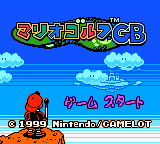 |
 |
Both regional versions have the title logo in a similar style to their respective Mario Tennis counterparts, which were respectively released one or two years later.
Dictionary
| Japanese | International |
|---|---|
 |
 |
In addition to the cover graphics change, the pages on the right side were made visible in the international version.
Other
- The Japanese and European versions use meters in putting instead of feet, changing 30 ft, 100 ft, and 200 ft to 10m, 30m, and 60m respectively. That change doesn't affect the distance, however.
- The Japanese and European versions show wind speed in meters per second rather than miles per hour.
- During the Alternate Game challenge, Lily and Lime's names are swapped in the Japanese version.
Unused Text
In both non-Japanese versions, a text string based on the default Emacs scratch buffer can be found at ROM address C885F:
This buffer is for notesyou don't want to save,and for Lisp evaluation.ABCDEFG
- Pages missing developer references
- Games developed by Camelot Software Planning
- Pages missing publisher references
- Games published by Nintendo
- Game Boy Color games
- Pages missing date references
- Games released in 1999
- Games released in August
- Games released on August 10
- Games released in October
- Games released on October 5
- Games released on October 26
- Games with unused text
- Games with debugging functions
- Games with regional differences
- Pages with a Data Crystal link
- To do
- Mario series
Cleanup > Pages missing date references
Cleanup > Pages missing developer references
Cleanup > Pages missing publisher references
Cleanup > To do
Games > Games by content > Games with debugging functions
Games > Games by content > Games with regional differences
Games > Games by content > Games with unused text
Games > Games by content > Pages with a Data Crystal link
Games > Games by developer > Games developed by Camelot Software Planning
Games > Games by platform
Games > Games by publisher > Games published by Nintendo
Games > Games by release date > Games released in 1999
Games > Games by release date > Games released in August
Games > Games by release date > Games released in August > Games released on August 10
Games > Games by release date > Games released in October
Games > Games by release date > Games released in October > Games released on October 26
Games > Games by release date > Games released in October > Games released on October 5
Games > Games by series > Mario series
The Cutting Room Floor > Unimportant Awards > Game Boy games > Game Boy Color games